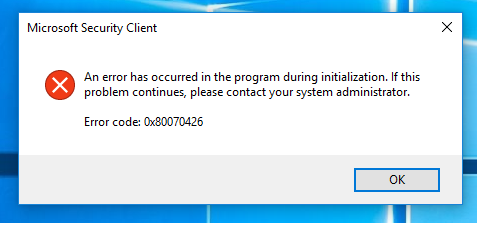A logo is the first impression of your brand in front of your customers. Your logo forms your brand identity and grabs attention. If designed right, your brand can easily be recognized by its logo. A logo is the first thing that your customer notices, and it makes an everlasting impression.
Designing a logo is one of the most crucial components of your marketing strategy. In this article, we will be listing down some best logo designing tools that make your logo making process easier.
Gravit Designer
Gravit Designer is a vector designing app designed for all platforms. Gravit Designer is available both offline, and it is compatible with all desktop platforms.
Features of Gravit Designer:
- Gravit Designer helps you create graphics for websites, icons, social media UI design, and much more.
- You can build designs with top web technologies like HTML, Canvas, Javascript, and WebGL.
- Gravit Designer has auto-update features that will keep you updated with its latest version.
- It has a very easy to use interface, and you can choose from light or dark themes for your interface.
- Your projects will automatically be saved to Gravit cloud storage so you can access your files anywhere.
- Gravit Designer supports 14 languages.
Cost: You can use their limited features with its free version, and pro features can be accessed at the price of US$99.00.
Vectr
Vectr is free graphic software that can be used to design vector graphics in minutes. It has a simple and easy to use interface that is compatible across all web platforms.
Features of Vectr:
- Vectr enables you to share your real-time designs, and you can edit your designs while others are watching.
- It enables you to create crisp and neat logos, presentations, brochures, and any 2D graphics.
- If you are a beginner, then you learn from their software tutorials.
Cost: Free
Looka
Looka is an AI-powered tool to design logos and websites for you. It delivers results as per your requirements. Looka is a perfect package to launch your brand from day one.
Features of Looka:
- Looka enables you to make stunning logos in minutes that match your requirements.
- Besides designing the logo, you can go for their full enterprise package, which includes creating your business cards and other add-ons.
- Looka offers customizable templates as per your industry and can quickly create an online store, website, or blog.
Cost: Looka’s basic plan starts from US$20, and it goes up to US$80. There is no subscription model; you can make a one-time purchase as per your requirement.
Hatchful
Hatchful is a logo maker from Shopify that can be used on the desktop and mobile.
Features of Hatchful:
- You can make a high-resolution logo design with their customized templates.
- Hatchful has a very easy to use interface, and you can create logos in minutes.
- You can download your logos in high-quality resolution, and it can be used on social media and business cards.
- With Hatchful, you can make logos anywhere because of its easy and free interface.
Cost: Free
Inkspace
Inkspace is an open-source program with unique features to design logos. Inkspace can be accessed on a desktop.
Features of Inkspace:
- You can create designs using various tools like a pencil, pen, and calligraphy.
- You can make transformations in your design by moving, rotating, and scaling your design.
- You can pick colors and gradients to make your logo more colorful.
- You can also add text to your designs and make line spacing adjustments.
- Inkspace allows you to save your file in various formats like SVG, PNG, OpenDocument, PDF, EPS, and more.
Cost: Free
Adobe Photoshop
Adobe Photoshop is one of the most preferred designing software for designing vector images. Although it is not usually used for logo making, it still offers features for designing stunning logos.
Features of Adobe Photoshop:
- You can sketch stunning logos by freehand drawing.
- You can refine your sketches with layers and resize them as per your requirement.
- It enables you to create high-end effects like shine and embossing.
Cost: Adobe Photoshop offers a free seven-day trial. You can buy their monthly plans at US$20.99 per month if billed monthly.
Conclusion
The list is not extensive, but the market is filled with a lot of logo design software. Each tool has something different to offer, and they come with different price tags. If you need a professional logo for your brand, you can consider investing in a high-end software, but if you want to create a logo for yourself and have no designing background, you can go for easy-to-use software.
Marshall Lyne is a self-professed security expert; he has been making the people aware of the security threats. His passion is to write about Cyber security, cryptography, malware, social engineering, internet and new media. He writes for Norton security products at norton.com/setup.
SOURCE: Best Tools for Creating Professional Logos